EPF Withdrawal claim is made by an employee if he is unemployed or at the time of retirement. 75% of the EPF balance can be withdrawn after one month of unemployment and the balance 25% can be withdrawn after two months of unemployment. You can make a withdrawal claim by filling the EPF withdrawal form online.
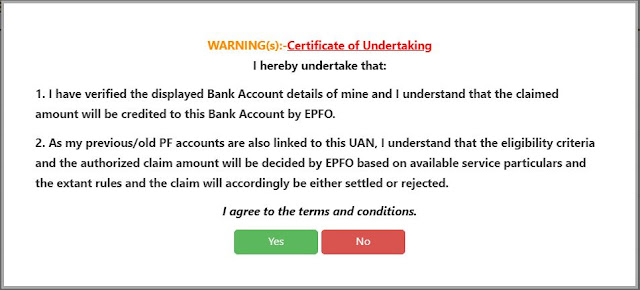
Your claim is then forwarded to your employer for approval. As soon as the claim is approved, the PF amount will be credited into your savings account linked with your EPF account.
Now that you know how to withdraw money from your PF account, you can withdraw your PF as per your needs, without any hassle. Also, choosing the online method eliminates the need to contact your employer or fill in paperwork manually.
It takes up to 10 days for the claim amount to be transferred.
Visit the EPFO e-SEWA portal and log in using your UAN and password. If you have forgotten the password, you can reset it via an OTP sent to your registered mobile number.
Then, check whether you have updated and linked your Aadhaar number to your UAN. If you haven’t, do so first through the ‘Manage’ tab.
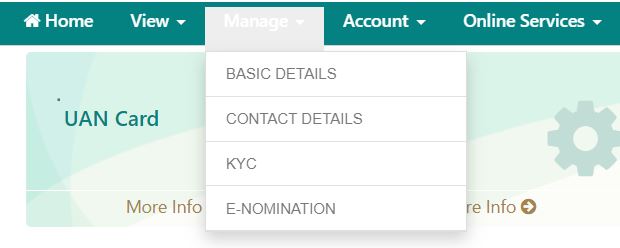
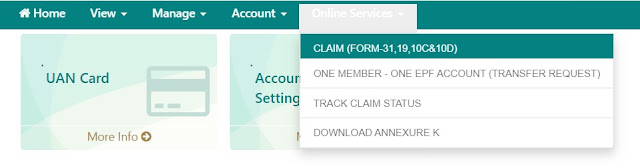
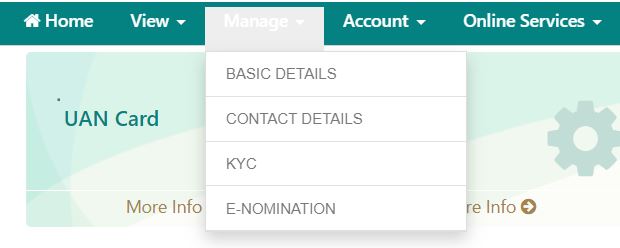
- Find Claim Form-31,19 & 10C
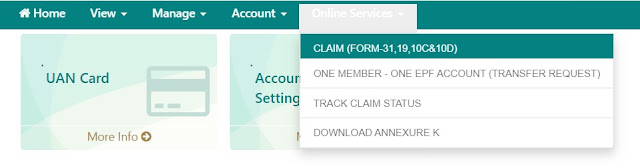
- Approval of Claim
In the next step, Verify your bank account last 4 digits
(in some cases on this step have another option so please if you have receive another option send me you screenshot with hide your confidential information's i will help you out).
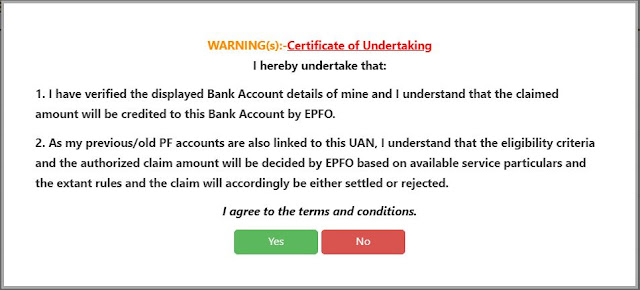
Your claim is then forwarded to your employer for approval. As soon as the claim is approved, the PF amount will be credited into your savings account linked with your EPF account.
Now that you know how to withdraw money from your PF account, you can withdraw your PF as per your needs, without any hassle. Also, choosing the online method eliminates the need to contact your employer or fill in paperwork manually.
It takes up to 10 days for the claim amount to be transferred.





