Step 1. Go to Hilite.me
Step 2. Enter Your Code in the Source code Box on the page.
Step 3. Select the language of your code from the language dropdown list.

Step 4. Select the color of your choice. it will change the background color of the code box.
Step 5. Now if you want to add line numbers make sure you checked that box beside the select color option.
Step 6. Finally Highlight button at the bottom.

You will get the preview of the code that is how the code will look like on your blog

Step 7. Now copy the content inside the box called HTML and paste it into your blog post HTML section where ever you want. You are done.
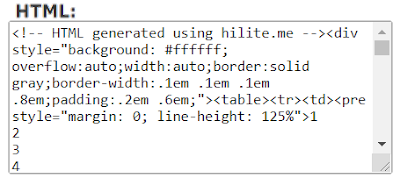
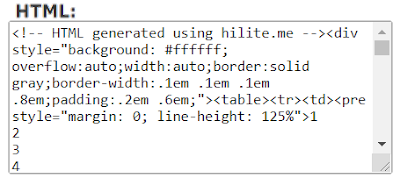
Step 8. Go to the HTML tab in your post and add the copied code there.
Tell me how it is looking in the comment section. I will definitely read your comment.
Tell me how it is looking in the comment section. I will definitely read your comment.





