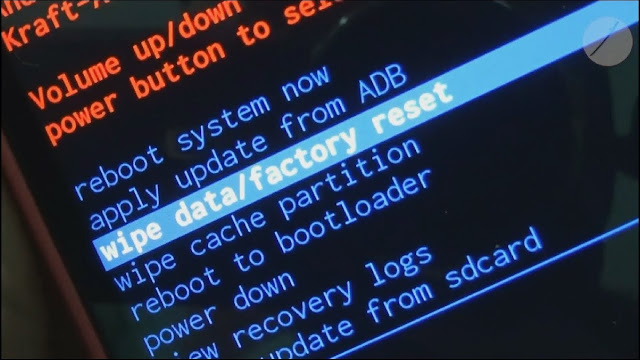Some community users solved hard reset or reformat using a personal computer (PC) with Android Fastboot mode. What is Android Fastboot? This is Android communication mode with computer PC for troubleshot some problems (Diagnostic Protocol)
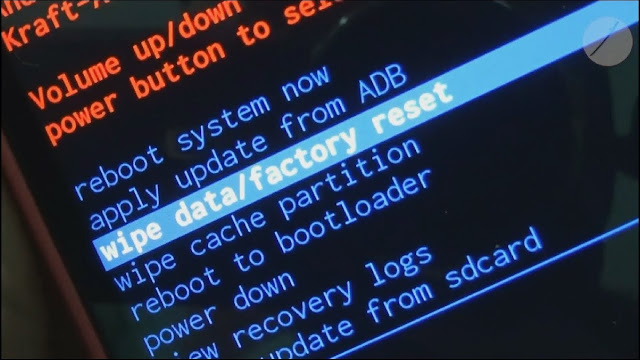
- Please prepare a personal computer and USB data cable.
- Download Fastboot software for computer base by the operating system at official Android SDK platform Tools website and install it at our computer.
- Turn off NOKIA 2.2
- Press Power Button + Volume Down Button together until NOKIA 2.2 screen display the FASTBOOT menu
- Connect NOKIA 2.2 with a USB cable with the computer and wait until the computer recognizes our phone
- With PC terminal or command prompt, try test the connection by type: Fastboot devices
- With PC terminal or command prompt, boot NOKIA 2.2 to recovery mode by type: Fastboot reboot recovery
- If steps 7 work, then we will see at NOKIA 2.2 screen the green color Android robot with some text, then we can continue next step no.9. Otherwise, we should try to make sure a computer USB driver can recognize our phone and repeat from the first steps
- At Android Recovery Mode with a green Android icon at NOKIA 2.2, then continue press and release together Power Button + Volume Up Button
- Then we will find Recovery Menu at NOKIA 2.2 display then choose Wipe Data/Factory Reset with Volume Button to select and use the Power Button to ok or enter.
- The NOKIA 2.2 will do the process of restoring to factory default. And if we go back to the Recovery menu, choose Reboot to start this phone from the beginning.