Here's a step by step guide to reviving your dead Onepls 6
First of all, you need to access to fastboot mode, if you can't, contact Oneplus support, then have a windows computer and download these file and drivers Qualcomm (http://gestyy.com/ee8Q7h) and extract in one folder.
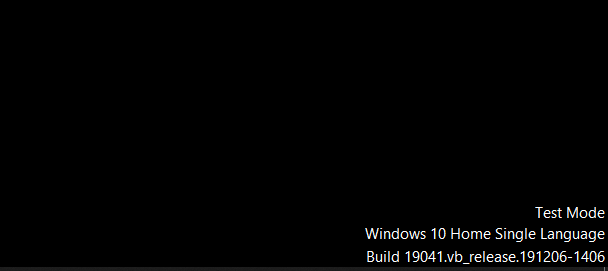
After you have all the file ready:
- Plugin the phone to the computer
- Go in device manager and under port (COM) Disinstall Qualcomm one (oneplus 6)
- And then unplug.
Now you have to go in Windows test mode to not let him install default drivers:
- Windows key + X (on keyboard)
- Windows PowerShell administrator
- And write bcdedit /set testsigning on and enter
- You will repeat the same process with Replace "on" to "off" to stop the test mode after you will finish doing all the things.
- Reboot the system and you could see in the bottom right corner the test mode, now you are ready to install proper drivers.



